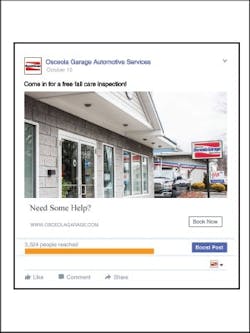It’s no secret that Facebook is an important social media tool that all shops should use. With millions of users, it has the power to reach both new and existing customers. One underutilized function of the site, however, is Facebook ads. Jenna Gross, chief marketing officer for marketing firm Moving Targets, says Facebook ads are one of the best marketing tools for shop owners that boasts excellent ROI. Gross explains how to set up Facebook ads for website conversions—meaning customers have taken action on your site.
As Told to Anna Zeck
There are several different objectives within Facebook’s Ads Manager designed to produce specific outcomes. Some of the most common ones are page likes, post engagement, website clicks and offer claims. When I’m working with shop owners, I specifically like to set up Facebook ads for website conversions. The reason is that it’s an easy way to track ROI, and it produces a hefty ROI. Optimizing for website conversions means that you are driving traffic to your website and encouraging them to take action, such as entering their email address, calling or setting an appointment with an online appointment feature.
In its simplest form, Facebook will give you a piece of code that you paste in the header of the web page you want to track. For example, that could be the “thank you” page that pops up after you set an appointment. When a user reaches that page, Facebook counts that as a conversion.
Setting up a Facebook ad is very easy. Simply start by going to the drop-down menu in the top right of your screen. Select “Manage Ads,” and that will bring you to the “Ads Manager” function within Facebook. Then select “website conversions.” You’ll enter the web page you want to track, choose the type of action you want to track, and it will give you the code to add to the website and show you the steps you need to take to add it to your website.
Next, you’ll want to select whom to target with the ad. What’s great about Facebook is that you can get very specific. In addition, Facebook is very good at looking for people that are most likely to complete that conversion. If the Ads Manager tells you the ad is going to reach 20,000 people, they will try to find the best subset of those people to complete the conversion.
Most shops have a database of their customers. You can do a custom audience where you export that database with a CSV file, upload that to Facebook, and Facebook will match the list with people on Facebook that have the same email address. It’s typically around 80 percent of the list that gets matched. So you can specifically target existing customers. Or you can also do a “lookalike” audience based off that database. That’s where Facebook profiles your already-existing customers and will find other Facebook users in your geographical area that are similar.
Finally, you can select already existing categories within Facebook. That could be things like gender, age, geographical area, but also more specific demographics, like age of car. You can also either target users who already like your page or do the opposite and specifically “black out” people who already like your page from seeing the ad.
What’s great about this is that you can really tailor your ad to the type of person you want to reach. For example, you can show women a certain type of ad that says, “Enjoy the waiting room while we do everything for you.” You might want to have five or six ads running at the same time that are all going to different people so you can gauge which segment of your customers is most receptive to the ad and getting you the best conversion rate.
When it comes to the appearance of your ad, we’re seeing simple, straightforward ads work better. You only have a second to capture someone’s attention, so if the images are cluttered or it’s not easy to understand, it’s not going to work. On Facebook, you can do different images. You could use one set of copy and try different images, then wait a day and see which image is the best. If one isn’t working, then you can shut that one off.
Your image should reflect your shop’s personality, be of a high resolution, be relevant to your audience and may not include more than 20 percent text. Many users will be viewing your ads on small mobile screens, so the simpler and more striking the image, the better off you’ll be.
The next step is setting the budget. First, you have to decide what a new customer is worth to you. I would start around $10 per customer, see what you get and adjust it from there. You can also set a specific amount per day. Once you hit that amount, your ad will no longer be shown. Or you could set a lifetime budget for your ad. Finally, Facebook can automatically bid for you while staying within your chosen budget and serve your ad to people more likely to take action.
Bottom line, your best key for success is to keep checking and testing. At the beginning, I would check a couple times per day. Get any kinks out and adjust based on the conversions you’re getting. You want to get the most people contacting you for the lowest amount of dollars spent, but they also need to be the right kind of people.